SciSmart Applications——Threshold(Grey)
The single-channel gray-scale image binarization processing, the gray-scale image is converted to only black and white binary image.
The grayscale of the image is divided into 256 levels from low (black) to high (white), ie [0, 255]. When setting parameters, grayscale. Pixels with values between high and low threshold make up the target area (in the interface, the area marked with green) and the rest as the background area.
Application: Enhance the edge effect.
Software: SCI Smart Camera 2.4.1804.x.x and above.
Function:As shown in Figure1, the edge of the left picture is blurred, the edge of the picture is not sharp enough. To enhance the edge effect by threshold.
 Figure1, Original image |
|
Steps:
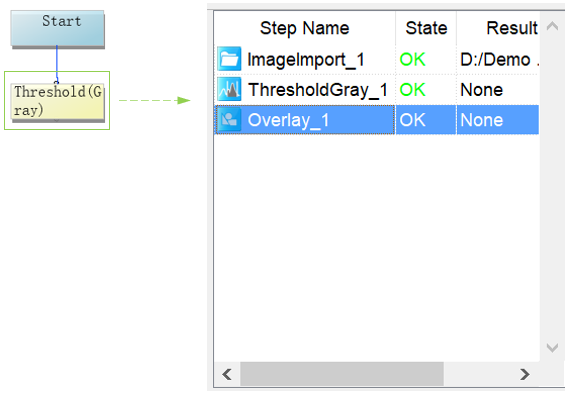
Figure2, Total procedure of the case |
|
Step1:Read image by “Image import”. replace the path of the images located, For example: D:/Demo Project/ Threshold(gray) /image /1.jpg.
Step2: The gray-scale image is converted to only black and white binary image by Threshold(gray). Open the setting parameters interface, as shown in Figure 3, parameters can be set.
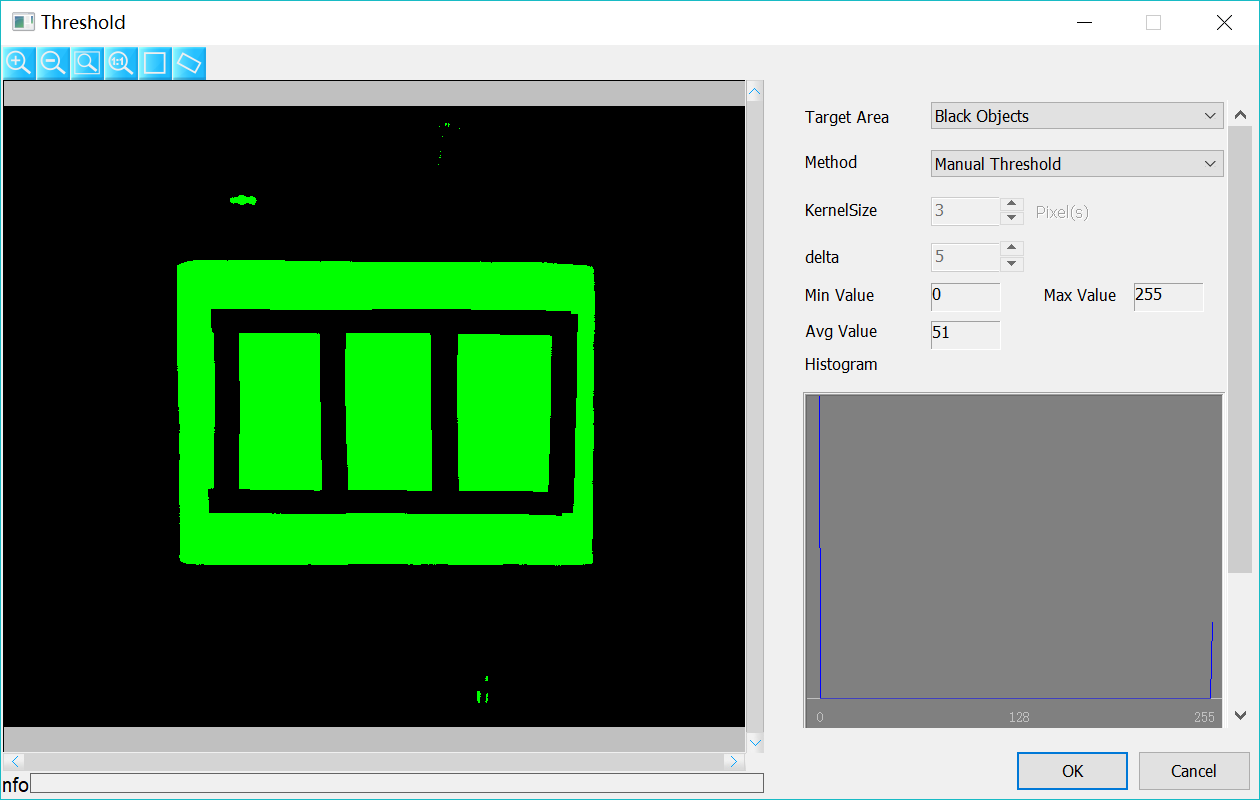 Figure3, Threshold Parameter Settings Interface |
|
Step3: Display the results by “Overlay”.
Result image:
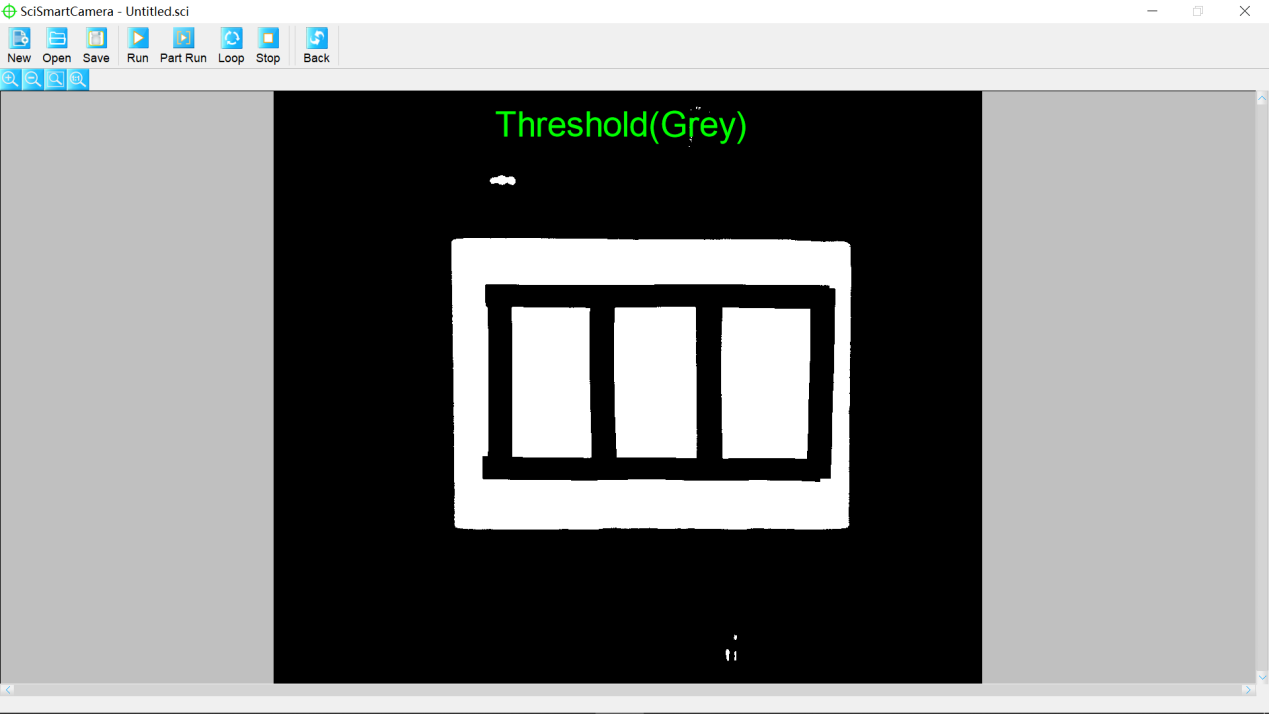 Figure4, Software interface |
|
- Contact OPT:
- Contact sales team|
- Get product demos|
- Get product Quotes

 EN
EN CN
CN








